Installing Free Fathom on Windows
Note: This software is provided by the Concord Consortium free of charge, “as-is,” without any warranty or guarantee of any kind. The Concord Consortium offers no support and will not be liable for any damages arising from its use.
1. Download the Installer
You can download the installer file at https://fathom.concord.org/download/fathom-win-installer.zip
2. Bypass Windows Security Warning
Because we are not currently able to code sign the installer, Microsoft Defender will warn you that it’s potentially unsafe because it’s from an unknown publisher. To install Fathom, you will have to bypass this warning.
- The warning appears when you attempt to run the installer exe file.
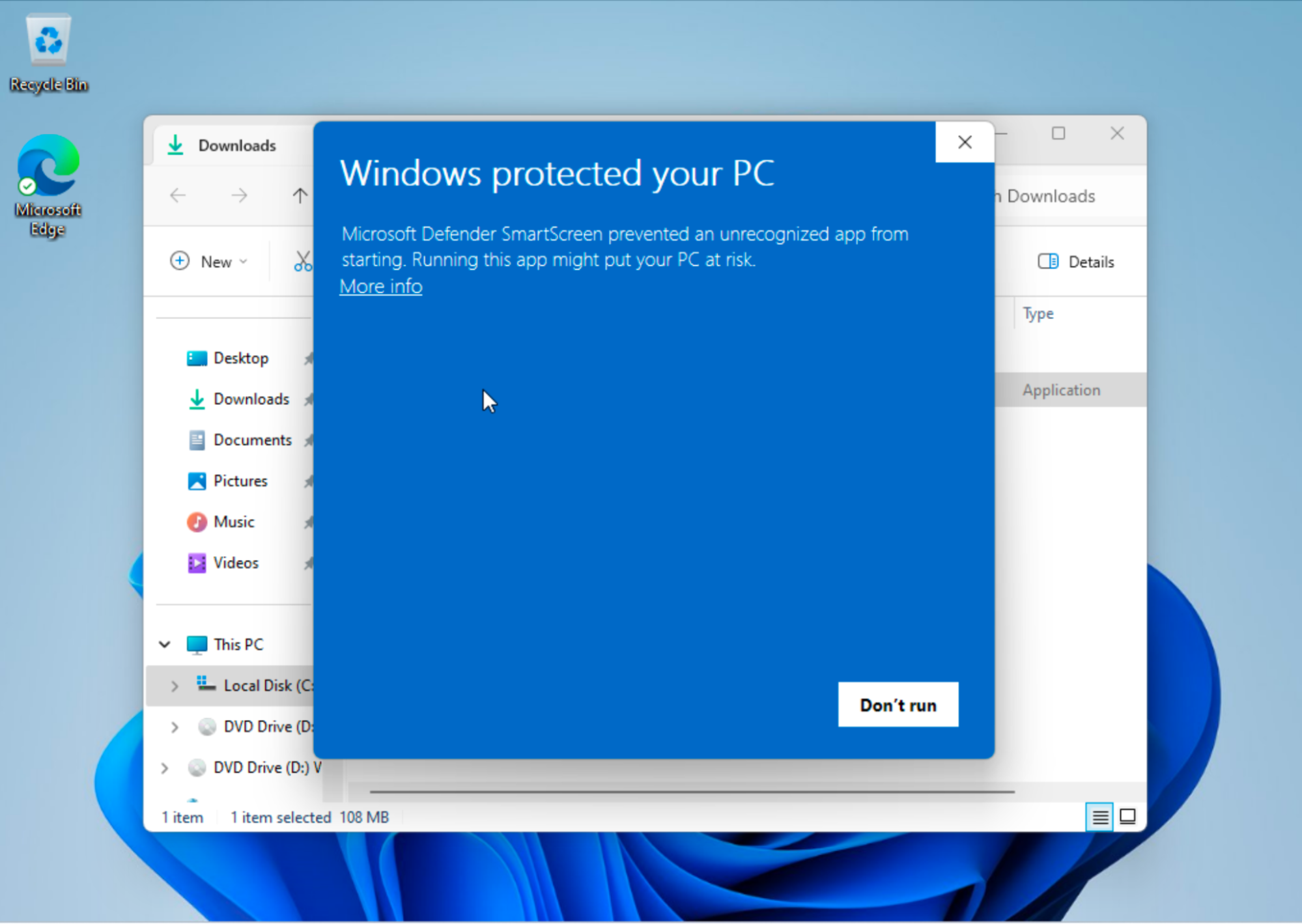
- To get past this warning, click on “More info” and then click the “Run anyway” button.
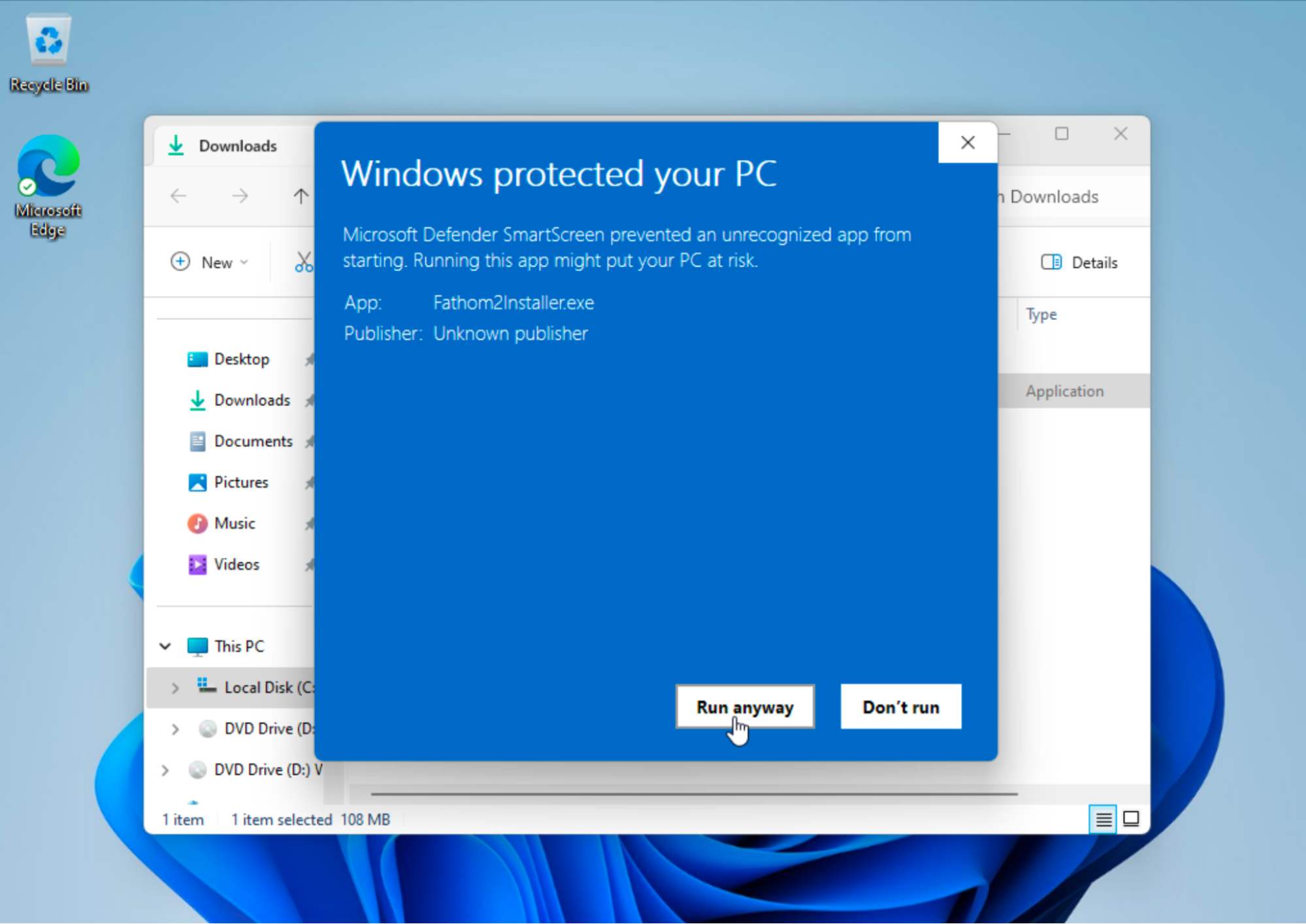
3. Allow the Installer to Make Changes
Next, you have to click the “Yes” button to confirm you want to allow the installer to install the Fathom app.
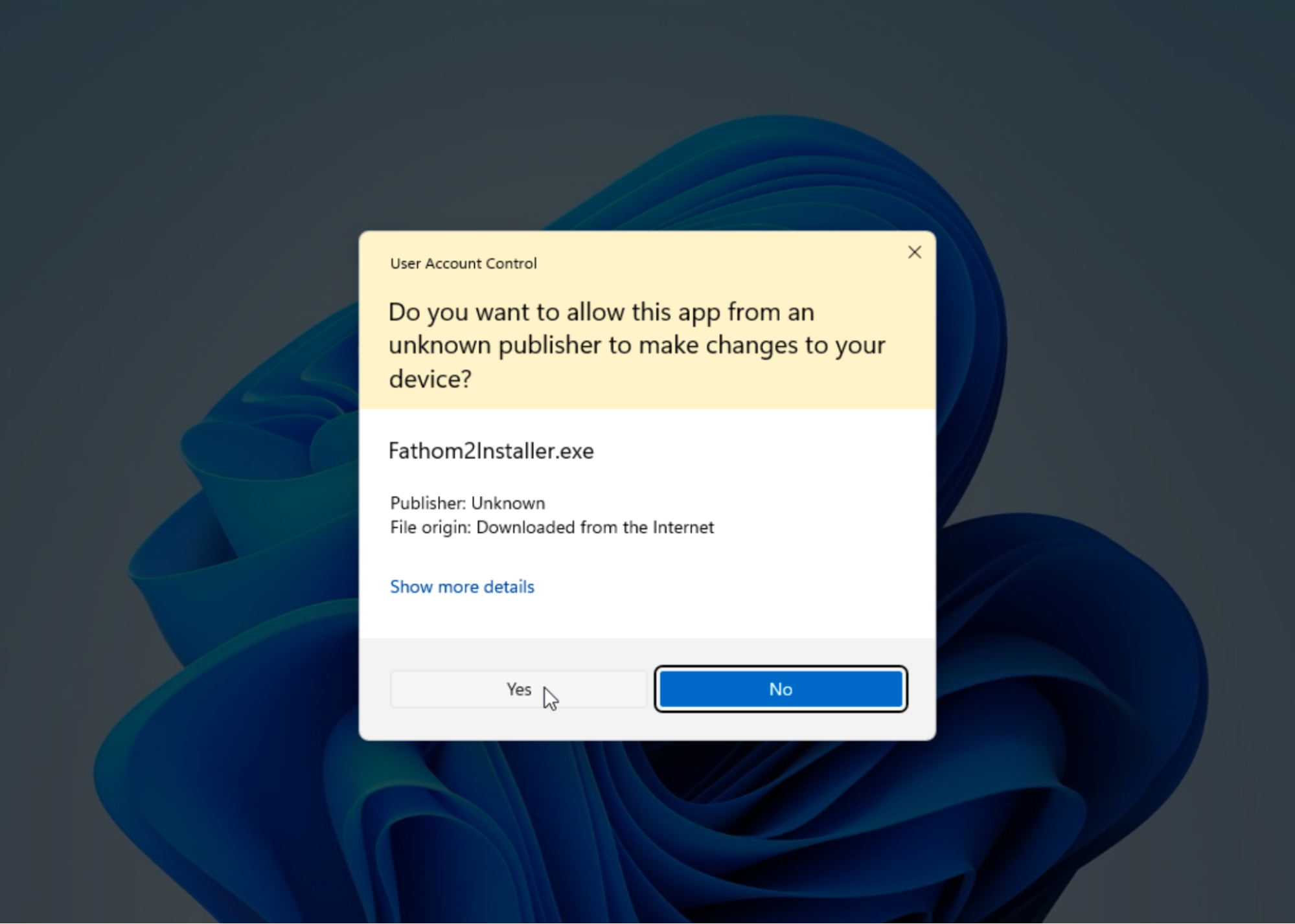
4. Follow the Install Wizard
After that, you can follow the install wizard’s instructions for installing the Fathom app.
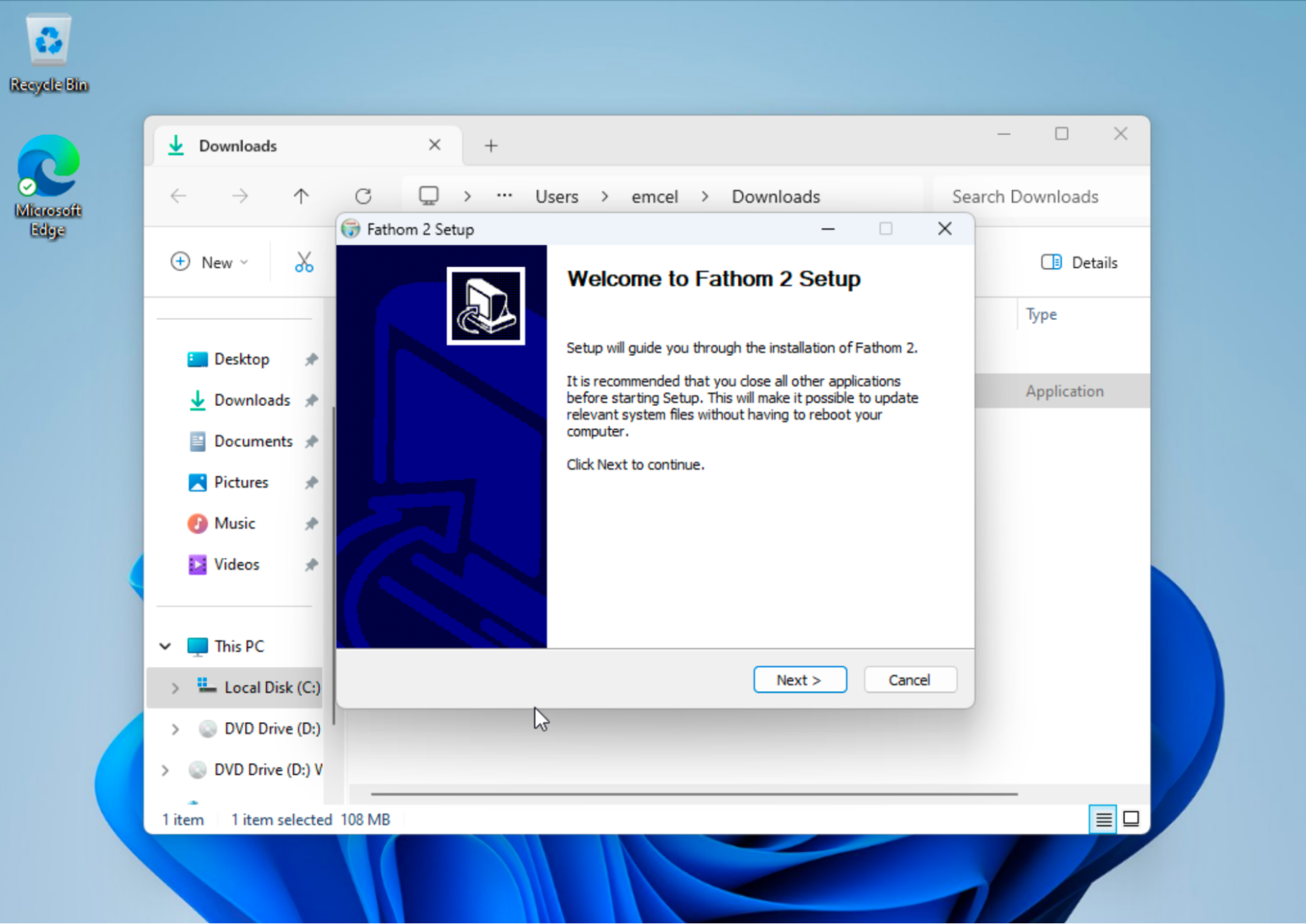
5. Launch the Fathom app
Once installed, the Fathom app can be launched like any other Windows application.
Last Updated: June 13, 2024
